- Organic Fertilizer[6]
- Lamp Covers & Shades[6]
- Ballasts[6]
- Relays[6]
- Timers[2]
- Garden Greenhouses[6]
- High Pressure Sodium Lamps[1]
- Energy Saving & Fluorescent[2]
- Other Lights & Lighting Products[3]
- Other Analysis Instruments[2]
- Testing Equipment[2]
- Temperature Instruments[4]
- Agricultural Greenhouses[2]
- Household Scales[2]
- Weighing Scales[2]
- Wiring Ducts[4]
- Air Filter[6]
- Other Agriculture Products[3]
- Other Garden Supplies[1]
- Fans[3]
- Industrial Air Conditioners[1]
- Rotary Switches[1]
- Flower Pots & Planters[5]
- Electric Water Heaters[1]
- Pumps[1]
- Machining Services[1]
- Contact Person : Mr. ITS ND
- Company Name : ND Intelligent Technology (Shanghai) Co., Ltd.
- Tel : 86-021-59901015
- Address : Shanghai,shanghai,188, Wudong Road, Yangpu District, Shanghai, China
- Country/Region : China
- Zip : 200433
Related Product Searches:Digital THERMAL CONTROLLER (hot and cold dual function),High Quality,thermal controller, temperature controller,70013
Industrial Duty - Growlush Brand New
Cold & Warm Dual Function
DIGITAL technology Thermo Controller
Never get caught out in the heat or the cold!
Grab the COLD & WARM Thermo Controller Now!
Friendly to use and 100% accurcy !!
General Introduction:
The GL_V3-1000 is a temperature controller with Dual function (heating control and chilling control). It has a solid ABS housing; a LED digital screen which you can read the temperature reading easily; an input power cord with 3 pin power plug; an output power cord with grounded female connector; a probe cord; 2 indicating lights and 3 setting buttons. A heating or chilling element will be needed to work with this controller to keep the target temperature in the range.
Functions:
1>Heating function
When work with a heating element such as a heater, you will need to first set the working mode to be heating control (a small sun mark will show on the screen, press and hold “set” button to change the heating & chilling control), then set the target temperature. The controller will automatically monitor the actual temperature and control the output to the heating element. When the actual temperature reaches 1C or 1F above target, the output will stop. Then when the actual temperature reaches 1Cor 1F below target, output will be active again.
2>Chilling function
When work with a chilling element such as a chiller, you will need to first set the working mode to be chilling control (a small snow mark will show on the screen, press and hold “set” button to change the heating & chilling control), then set the target temperature. The controller will automatically monitor the actual temperature and control the output to the chilling element. When the actual temperature reaches 1Cor 1F below target, the output will stop. Then when the actual temperature reaches 1C or 1Fabove target, output will be active again.
Indicating lights:
1>Power button
When the input power plug is properly plugged into a socket, the power button will on.
2>Output button
When the controller is outputting power to the output connector, this button will on; when the power output stops, this light will off.
Setting buttons:
1>Set
Press this button once, the display mode will switch between F and C. Make sure you are using the familiar display mode to avoid any mistakes. The screen will flash for 3 seconds and then back to normal working mode.
Press this button and hold for 3 seconds, the controlling mode will switch between heating and chilling. The screen will flash for 3 seconds and then back to normal working mode.
2>UP
Press this button once, the target temperature will increase by 1C or 1F (depends on which display mode is active now). When this button is pressed and hold, the target temperature will increase automatically fast.
3>DOWN
Press this button once, the target temperature will decrease by 1C or 1F (depends on which display mode is active now). When this button is pressed and hold, the target temperature will decrease automatically fast.
Alarm AND PROTECTION:
When the probe is with short-cut, the controller will stop the output and lights up the screen to alarm.
A built in fuse is located in the controller, it will melt and stop the output when power loading is more than rated. The fuse will need to be changed when this happens.
IMPORTANT NOTES:
1>The controller can not be submersible used, keep it away from water.
2>Keep the controller out of the reach of children.
3>The controller probe is not food standard, turn to your retailer when supposed to use in special liquid than aquariums and hydroponics.
4>The heating element and chilling element should be proper located in the target air or liquid, the temperature probe should be proper and well located in the target air or liquid. The liquid in the tank or aquarium should have adequate flowing rate.
5>Contact your retailer or electrician if you are not sure how this controller should be set up.
6>Only a power socket grounded can be used to power the controller.
7> A glass fuse rated at 6A in insdie the case, and it can be changed if case of blow up due to any over load or short circuit.
DETAILED PARAMETERS:
MODEL: GL_V3-1000 (1000w digital version)
VOLTAGE: 110V-240V
FREQUENCY: 50/60HZ
MAX CURRENT(fuse rating): 9A FOR 110V-120V power supply / 6A FOR 220V-240V power supply (AUS, UK and Europe)
TEM RANGE: 0C-50C/ 32F-122F
THANKS AGAIN FOR CHOOSING OUR PRODUCT
Package:
1 x DIGITAL Thermal Controller with user Manual
Digital THERMAL CONTROLLER (hot and cold dual function)